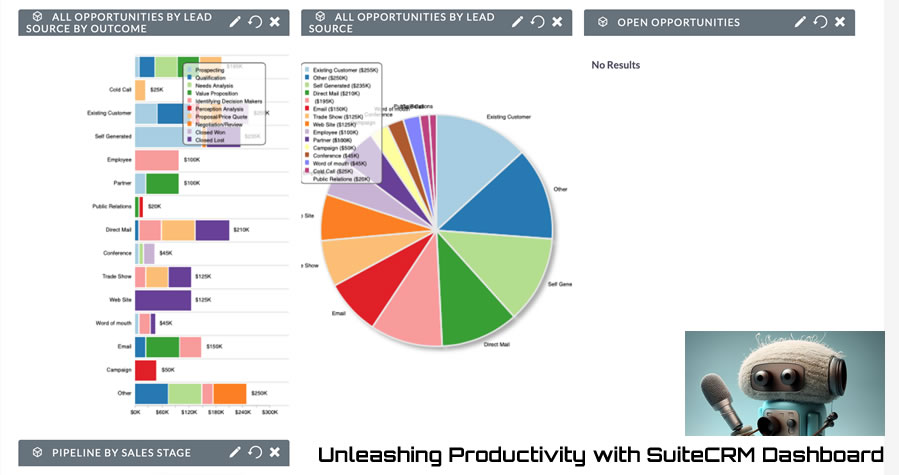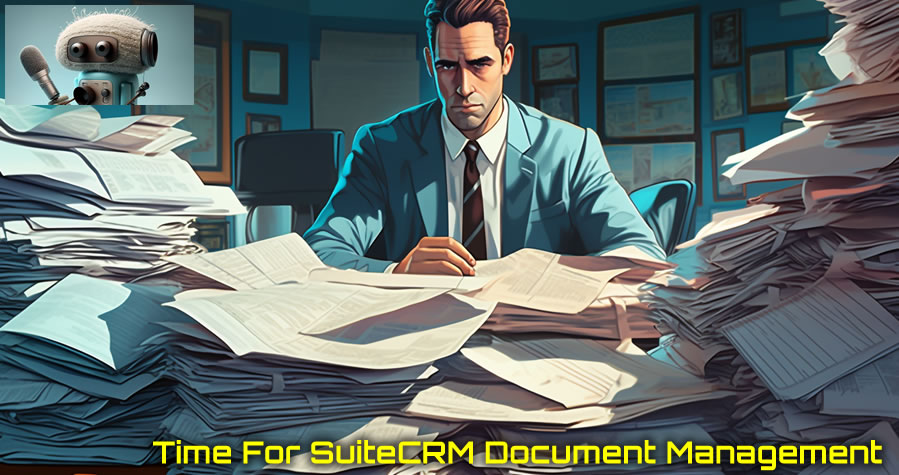In today’s digital age, where websites are an integral part of every business’s online presence, it’s essential to create a design that captivates and engages visitors. While it may be tempting to incorporate numerous features, flashy graphics, and fancy transitions, it’s important to remember that simplicity often reigns supreme in web design.

- Avoiding Visual Overload:
One of the main reasons why simplicity is best in website design is to prevent visual overload. With the availability of various tools and platforms like WordPress, it’s easy to get carried away with numerous features and effects. However, too much movement, pop-ups, and excessive graphics can quickly overwhelm and distract the user. By keeping the design simple, you ensure that the focus remains on the content and message you want to convey.
- Enhancing User Experience:
Simplicity plays a crucial role in improving the overall user experience. A cluttered and complex website layout can confuse visitors, making it difficult for them to navigate and find the information they need. By adopting a clean and minimalistic design, users can easily understand the website’s structure and intuitively navigate through its pages. Simplicity allows users to focus on the core content, leading to a more enjoyable and seamless browsing experience.
- Consistency and Branding:
Maintaining a consistent design throughout your website helps build brand recognition and credibility. By sticking to a few carefully selected fonts, colors, and a cohesive color scheme, you establish a strong visual identity that aligns with your brand. Consistency in design elements creates a sense of professionalism and reliability, making it easier for visitors to recognize and remember your brand.
- Visual Hierarchy and Readability:
Simple website designs make effective use of visual hierarchy, ensuring that important information stands out and grabs the user’s attention. By employing strategic placement, font variations, and white space, you can guide the user’s eye and highlight key messages, calls to action, or important details. Clear and concise typography enhances readability, allowing visitors to consume the content effortlessly.
- Engaging with Imagery:
While keeping the design simple, it’s important to incorporate engaging imagery that complements the content. Well-chosen images can break up long blocks of text, enhance visual appeal, and create an emotional connection with the audience. Utilizing royalty-free images from reputable sources like Pexels.com or Unsplash.com, or generating custom images using graphic arts AI systems like MidJourney.com, can add visual interest without overwhelming the simplicity of the design.
In the world of website design, simplicity is a powerful tool that fosters user engagement, improves navigation, and enhances overall user experience. By avoiding visual overload, focusing on consistency, and leveraging strategic design elements, businesses can create websites that inform, educate, and captivate their audience. Remember, simplicity doesn’t mean sacrificing creativity or impact; it means distilling your message to its core essence and presenting it in a clear and compelling manner. So, when designing your next website, embrace the power of simplicity and let your content shine through a clutter-free and user-friendly interface.