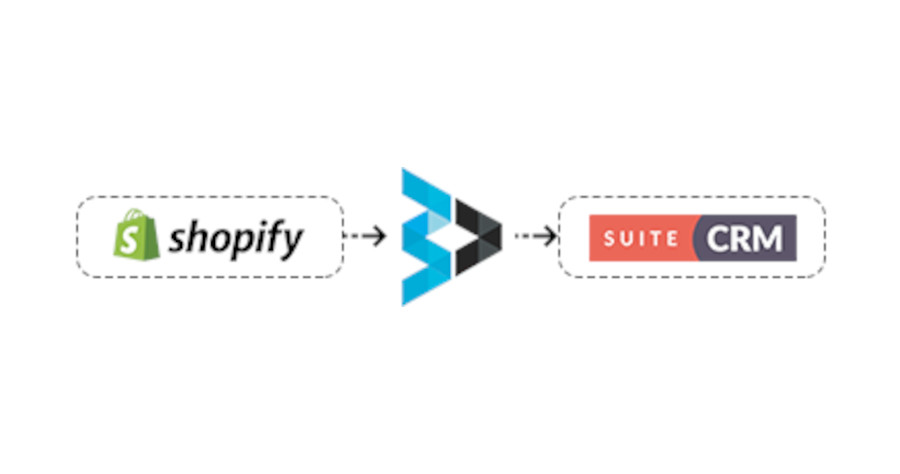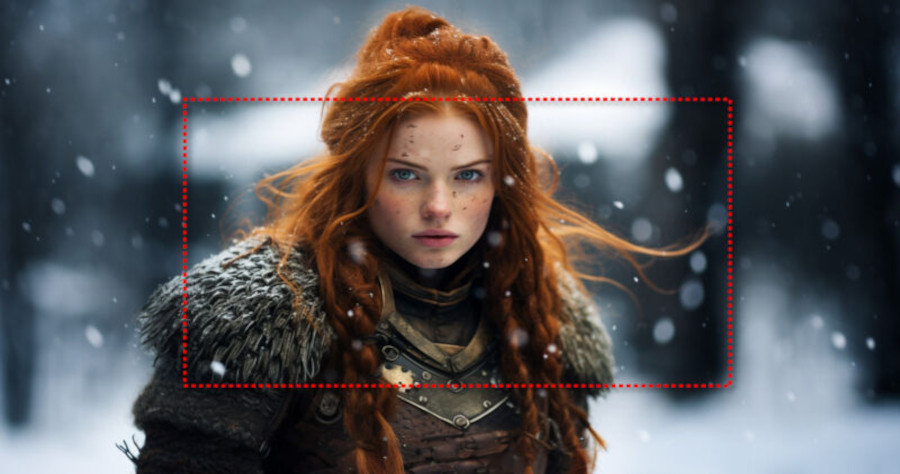In this case study, we explore how SuiteCRM, the leading customer relationship management system, revolutionized the operations of a local liquidation store. By leveraging SuiteCRM’s robust features, the store successfully gathered new customers, implemented automated marketing campaigns, and fostered loyalty among its existing customer base. Let’s delve into how SuiteCRM transformed their customer engagement strategies and contributed to their overall success.

Challenge:
The liquidation store aimed to expand its customer base within the local area and enhance customer loyalty. They sought an efficient system to manage customer records, automate marketing processes, and execute targeted email campaigns. The store recognized the need for a comprehensive CRM solution to streamline operations, increase customer engagement, and maximize their marketing efforts.
Solution:
SuiteCRM emerged as the ideal solution for the liquidation store’s needs. By implementing SuiteCRM, they gained a robust platform to manage customer records, automate marketing campaigns, and execute personalized email campaigns. The suite of features and capabilities within SuiteCRM empowered the store to transform their customer engagement strategy and achieve their objectives.
- Customer Record Management:
SuiteCRM served as a centralized hub to store and manage customer records. The liquidation store could effortlessly capture and organize customer information, including email addresses, mobile numbers, and purchase history. The ability to maintain a comprehensive database enabled them to better understand their customer base and tailor their marketing initiatives accordingly.
- Automated Marketing Campaigns:
SuiteCRM’s automation capabilities were instrumental in driving targeted marketing campaigns for the liquidation store. Leveraging the power of SuiteCRM, they could automate various marketing activities, such as sending personalized emails, delivering promotions and offers, and nurturing customer relationships. The store maximized their marketing efficiency while ensuring consistent and timely communication with their audience.
- Targeted Email Campaigns:
SuiteCRM enabled the liquidation store to execute highly targeted email campaigns, tailored to specific customer segments. By leveraging the rich customer data within SuiteCRM, they could create personalized content, showcase relevant liquidation items, and deliver enticing offers directly to their customers’ inboxes. This personalized approach boosted customer engagement, encouraged repeat purchases, and fostered loyalty.
- Loyalty Programs and Customer Retention:
With SuiteCRM, the liquidation store implemented effective loyalty programs to retain and reward existing customers. They could easily track customer interactions, identify high-value customers, and offer exclusive incentives and discounts. By nurturing existing relationships and providing exceptional customer experiences, the store fostered loyalty and maximized customer lifetime value.
Results:
By leveraging SuiteCRM, the liquidation store achieved remarkable results:
- Expanded Customer Base: SuiteCRM’s targeted marketing campaigns and personalized email initiatives attracted new customers within the local area, expanding the store’s customer base.
- Increased Customer Engagement: SuiteCRM enabled the store to deliver relevant content, exclusive promotions, and personalized recommendations, resulting in heightened customer engagement and increased sales.
- Enhanced Customer Loyalty: The implementation of loyalty programs and personalized offers through SuiteCRM fostered customer loyalty and encouraged repeat business, ultimately driving revenue growth.
- Streamlined Operations: SuiteCRM’s centralized customer database and automation capabilities streamlined the store’s operations, improving efficiency and empowering staff to focus on customer satisfaction.
SuiteCRM proved to be a game-changer for the liquidation store, revolutionizing their customer engagement and overall business performance. By utilizing SuiteCRM’s robust features, the store successfully gathered new customers, implemented automated marketing campaigns, and fostered loyalty among their existing customer base. SuiteCRM’s ability to manage customer records, automate marketing processes, and execute targeted email campaigns empowered the liquidation store to thrive in a competitive market, solidifying its position as a leader in the industry.