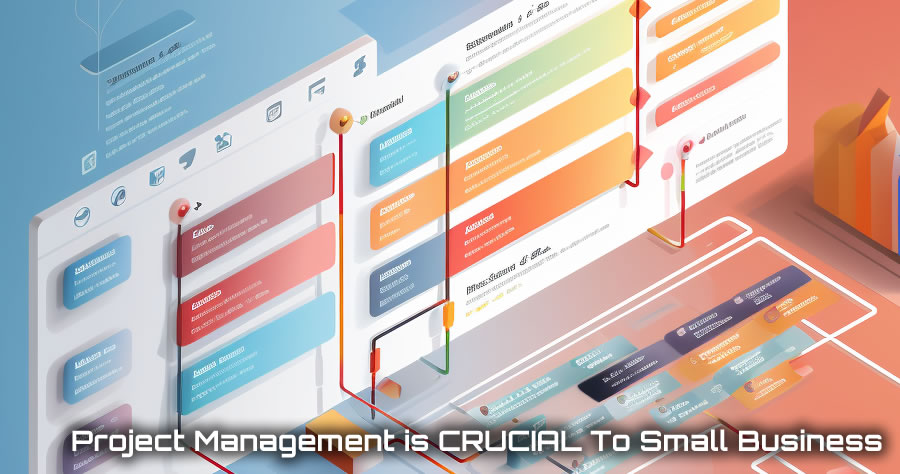In the competitive realm of business, maintaining an edge is not merely a goal but an imperative. Sonet Dynamics LLC recognizes the challenges confronting your business, presenting the ideal solution: SuiteCRM, the world’s premier Open Source CRM, meticulously configured and hosted to cater to YOUR distinctive requirements. Paired seamlessly with WordPress, these powerful tools work hand-in-hand to elevate your business success.

🌐 Why Choose SuiteCRM and WordPress? Bid farewell to data silos and fragmented information! Our intuitive platform optimizes your operations, empowering you to sell, market, and serve with unprecedented efficiency. The dynamic duo of SuiteCRM and WordPress creates a synergy that enhances your online presence and customer engagement.
🔄 360-Degree Insight Attain a comprehensive understanding of your customers through a centralized repository for all customer data. Uncover pivotal insights to fortify and cultivate your business relationships, all within the robust SuiteCRM environment and complemented by the visually appealing and user-friendly WordPress interface.
🔓 Liberty and Adaptability Slash your total cost of ownership with our Open Source CRM. SuiteCRM affords the liberty and adaptability to tailor your CRM to your exact specifications, ensuring seamless alignment with your business processes. The integration with WordPress adds a layer of flexibility to your online presence, offering limitless possibilities for customization and growth.
🤝 Fluid Integration Elevate productivity organization-wide with an open REST API. SuiteCRM facilitates seamless integration with core business systems, dismantling barriers and fostering collaboration like never before. When paired with WordPress, this integration extends to your website, creating a unified digital ecosystem.
🌐Ready to Revolutionize Your Business? Contact Sonet Dynamics LLC today to schedule your SuiteCRM and WordPress consultation, where innovation converges with customization: https://sonetdynamics.com 📞 Call: (480) 522-4892 📧 Email: chrisely@sonetdynamics.com
Empower your business with SuiteCRM and WordPress – a dynamic duo where innovation meets customization, and success is just a call away! 🚀 #SuiteCRM #WordPress #SonetDynamics #CRMRevolution