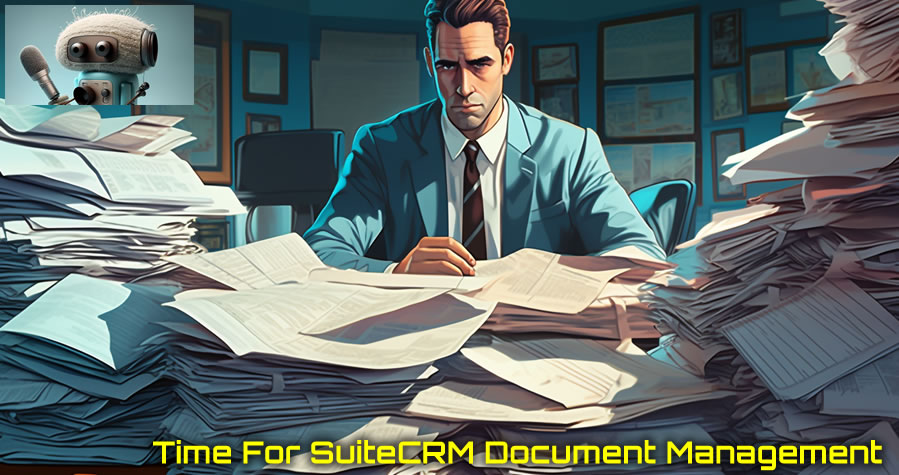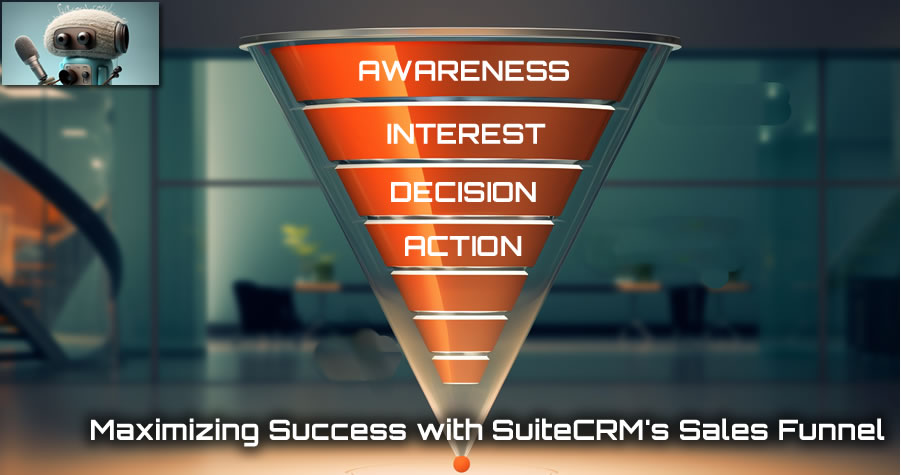Staying organized and effectively managing information is paramount to any business. SuiteCRM, the leading open-source CRM solution, offers a powerful tool—the SuiteCRM Dashboard—to centralize and streamline your day-to-day operations. With its customizable interface and versatile features, the SuiteCRM Dashboard provides a comprehensive overview of all your tasks, appointments, leads, calendars, opportunities, phone calls, call lists, and more, allowing you to optimize your productivity and make informed decisions.
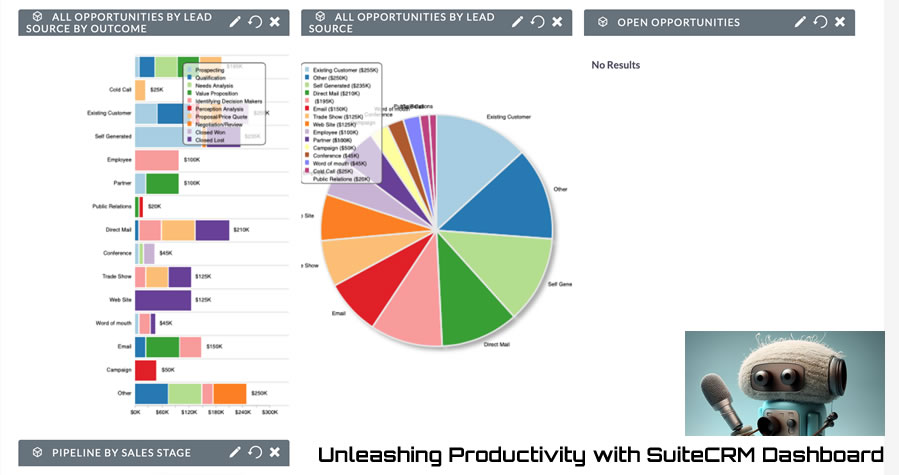
A Holistic View of Your Data: The SuiteCRM Dashboard serves as a centralized hub, providing you with a bird’s-eye view of your essential data and activities. From the Dashboard, you can effortlessly monitor multiple modules simultaneously. With customizable dashlets, you can add and arrange various components, such as charts, lists, and reports, specific to your needs. Want to see your upcoming appointments, tasks, and leads all at once? No problem. The SuiteCRM Dashboard allows you to add multiple dashlets of the same module but with different filters, enabling you to focus on specific subsets of data.
Enhancing Decision-Making with Filtering: One of the key benefits of the SuiteCRM Dashboard is the ability to filter information within each dashlet. By applying filters, you can gain different perspectives on your data, helping you uncover valuable insights and make data-driven decisions. For example, within the Opportunities dashlet, you can filter by stage, owner, or date range, giving you a clear overview of your sales pipeline and helping prioritize your efforts.
Custom Tabs for a Personalized Experience: To further enhance your productivity, SuiteCRM Dashboard allows you to create multiple tabs. Each tab can have a unique combination of dashlets, providing you with a customized view of the data that matters most to you. For instance, you can have a tab dedicated to your sales activities, another for customer support, and yet another for marketing campaigns. This flexibility allows you to focus on specific aspects of your business with ease, eliminating the clutter and providing a personalized experience.
Access External Sites and Data: The SuiteCRM Dashboard goes beyond CRM functionality by allowing you to integrate external sites and data directly into the interface. By incorporating relevant external information, such as news feeds, social media streams, or key performance indicators (KPIs), you gain a comprehensive perspective on all the relevant data in SuiteCRM, all from your point of view. This seamless integration saves you time and ensures that you have the most up-to-date information at your fingertips.
The SuiteCRM Dashboard is a powerful tool that empowers businesses to maximize productivity and gain valuable insights. With its customizable layout, multiple dashlets and tabs, and filtering capabilities, you can personalize your dashboard to suit your unique needs and optimize your workflow. By centralizing your tasks, appointments, leads, calendars, and other critical data, the SuiteCRM Dashboard enables you to stay organized, make informed decisions, and effectively manage your day-to-day operations. Take advantage of this invaluable tool and unlock the full potential of your SuiteCRM experience.