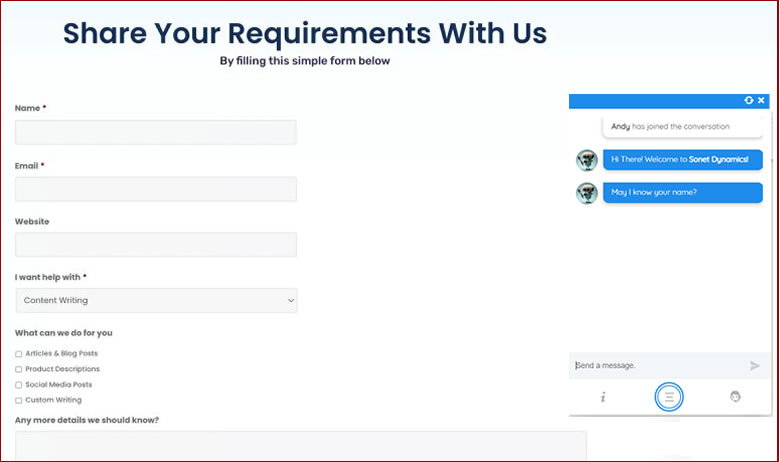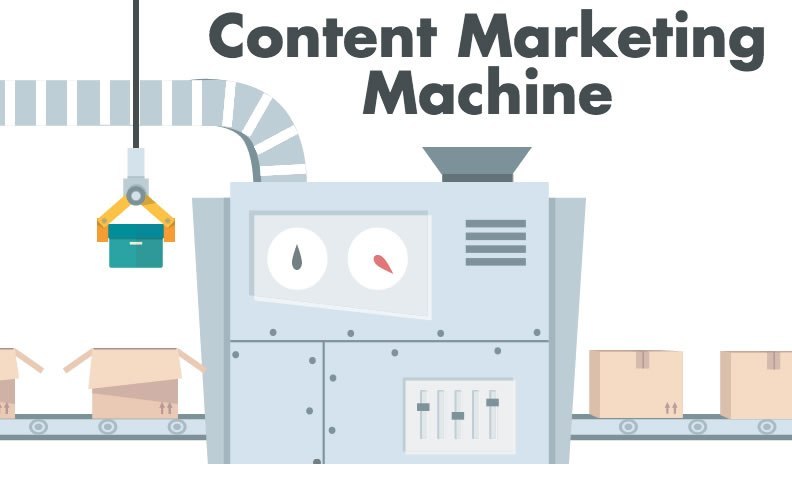WordPress has established itself as the most powerful and versatile content management system (CMS) available today. With its intuitive interface, extensive customization options, and a thriving ecosystem of plugins, WordPress empowers users to create stunning websites that go beyond mere blogging. The true strength of WordPress lies in its ability to transform into virtually anything one could desire, thanks to its robust plugin support. In this blog post, we’ll explore how WordPress, combined with plugins, can bring to life an array of functionalities, from e-commerce and social networking to community building and much more.

Unleashing the Power of Plugins
- E-commerce: By integrating popular e-commerce plugins such as WooCommerce, WordPress can effortlessly turn into a full-fledged online store. Manage products, handle payments, track inventory, and provide customers with a seamless shopping experience.
- Social Networking: With plugins like BuddyPress, WordPress can create social networking platforms, enabling users to connect, share content, join groups, and build online communities.
- Community Networking: Extend your website’s reach by incorporating plugins such as bbPress, which adds powerful forum capabilities to WordPress. Foster discussions, engage with your audience, and build thriving online communities.
- Petitions: Give your visitors a voice by employing petition plugins, allowing them to easily create, sign, and promote petitions on your website.
- News and Blogging: WordPress’s core strength lies in its exceptional blogging capabilities. Publish articles, share news, and engage readers with a range of plugins that enhance content presentation, commenting systems, and social sharing options.
- Analytics: Gain valuable insights into your website’s performance with plugins like Google Analytics, enabling you to track visitor behavior, monitor traffic sources, and make data-driven decisions.
- Opinion Polls: Plugins such as WP-Polls or Polldaddy seamlessly integrate polling functionality into your WordPress site, allowing you to gather valuable feedback and engage visitors with interactive surveys.
- Glossy Brochures: Present your products, services, or information in a visually stunning way with brochure plugins. Create interactive digital brochures that captivate your audience and leave a lasting impression.
- Customer Portals: Offer personalized experiences to your customers by implementing customer portal plugins. Allow users to access their accounts, view purchase history, manage subscriptions, and more.
- Email Management: Integrate email marketing plugins like Mailchimp or Constant Contact to build and manage subscriber lists, design visually appealing newsletters, and automate email campaigns.
- Photo and Video Galleries: Showcase your visual content with ease using plugins like NextGEN Gallery or Envira Gallery. Create beautiful photo galleries or embed videos seamlessly into your website.
- Clubs and Memberships: Transform your website into a membership platform using plugins such as MemberPress or Ultimate Member. Control access, manage subscriptions, and provide exclusive content to your members.
- Registrations and Ticketing: Organize events, sell tickets, and manage registrations with event management plugins like Event Espresso or The Events Calendar. Streamline the entire process and offer a smooth experience to attendees.
- Calendar and Event Management: Display and manage events, meetings, or appointments effortlessly with plugins like All-in-One Event Calendar or WP Simple Booking Calendar.
- Inventory and Pricing Tables: For businesses dealing with products or services, inventory and pricing table plugins can streamline operations, helping you showcase offerings, availability, and pricing in an organized manner.
- PDF Forms and Documents: With plugins like Gravity Forms or Ninja Forms, WordPress can easily handle the creation and management of PDF forms, making it convenient for users to fill out forms or download documents.
WordPress’s incredible flexibility, combined with its vast plugin library, empowers individuals and businesses to create websites that surpass their expectations. Whether you need an e-commerce platform, social networking site, community forum, or a visually stunning online presence, WordPress has got you covered. The possibilities are limitless, limited only by your imagination and the availability of plugins.
Remember, WordPress is not just a CMS—it’s a powerful tool that allows you to bring your ideas to life online. So, go ahead, explore the vast world of plugins, and unlock the true potential of WordPress!