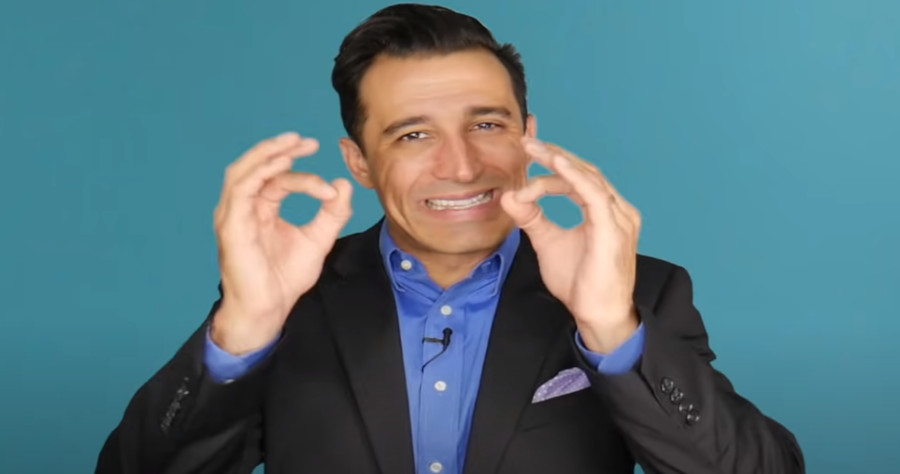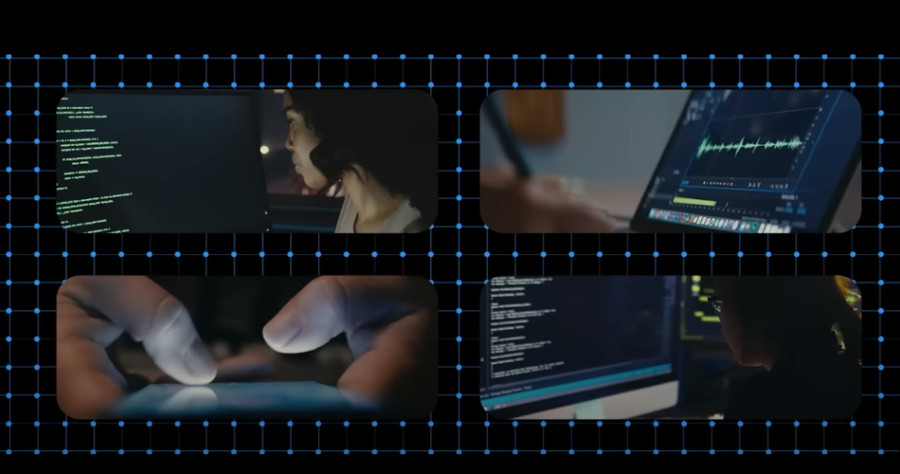SuiteCRM is a powerful and fully featured Customer Relationship Management (CRM) platform that provides businesses with the tools they need to manage their customer interactions efficiently. While SuiteCRM offers an extensive range of functionalities out of the box, its true potential lies in its ability to be tailored and customized to meet the unique needs of any business or vertical market. This is made possible through the SuiteCRM Studio, a powerful customization tool that allows administrators to redefine the CRM’s look, feel, and functionality.
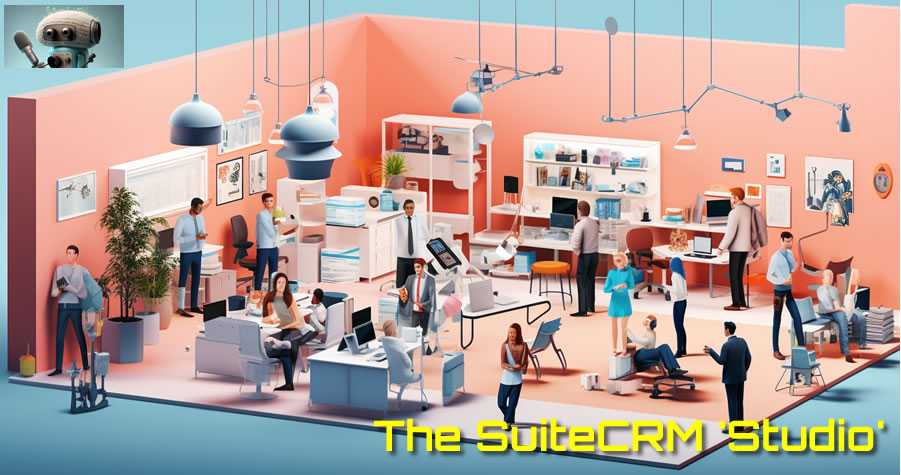
The Power of Customization
Unlike many off-the-shelf CRM solutions, SuiteCRM stands out by offering exceptional customization options. By harnessing the SuiteCRM Studio, administrators can make changes to the CRM’s structure, views, lists, and more, ensuring a seamless integration of the CRM into their existing workflows. This level of flexibility allows SuiteCRM to adapt to diverse business needs, making it an ideal choice for companies operating in various industries.
The Dropdown Editor: Personalizing User Experience
One of the standout features of the SuiteCRM Studio is the Dropdown Editor. This tool empowers administrators to create custom dropdown fields and lists, ensuring that data capture is tailored to their specific business requirements. For example, a company operating in multiple regions can create a dropdown field for “Region,” enabling accurate geographical data segmentation. Moreover, user-defined dropdown fields can act as powerful triggers for automating workflows, saving time and streamlining processes.
Fully Customizable Views and Lists
The SuiteCRM Studio provides administrators with the ability to customize views and lists to display only the most relevant information for their teams. They can move fields around on the page, organize them into panels or tabs, and even hide irrelevant data. This level of control ensures that each user can focus on the information most crucial to their role, enhancing productivity and user satisfaction.
Unlocking the Potential of User Defined Fields
User Defined Fields are at the heart of SuiteCRM’s customization capabilities. These fields allow administrators to capture and store unique data points that are specific to their business. For instance, a company in the healthcare sector might add custom fields to track patient medical history, while an e-commerce business could create fields to record customer preferences. The possibilities are virtually limitless, ensuring that SuiteCRM becomes a tailored solution for any business.
Tailoring Modules and Beyond
The SuiteCRM Studio is not limited to customizing standard modules; it extends its reach to custom modules as well. This means that businesses with unique processes or industry-specific needs can build custom modules from scratch, ensuring that the CRM perfectly aligns with their operations.
Security and Permissions
It’s essential to note that the power of SuiteCRM Studio is reserved for admin users. Regular users can efficiently use and interact with the CRM, but they are not granted access to modify the CRM’s structure. This ensures data integrity and prevents unauthorized changes that could disrupt crucial workflows.
SuiteCRM Studio is the engine behind the platform’s unparalleled flexibility and personalization. The Dropdown Editor empowers businesses to create custom dropdown fields, while the SuiteCRM Studio itself allows full customization of views, lists, modules, and more. This adaptability means that SuiteCRM can effectively serve any business or vertical market, providing a CRM that matches their unique processes and needs. By leveraging the power of SuiteCRM Studio, businesses can elevate their customer relationship management, streamline workflows, and unlock the full potential of their CRM investment.