In SuiteCRM, PDF Templates are a feature that allows users to create customized PDF documents for various purposes, such as generating quotes, invoices, proposals, and other business-related documents. PDF Templates offer a flexible and efficient way to generate standardized, professional-looking documents with dynamic content based on CRM data.
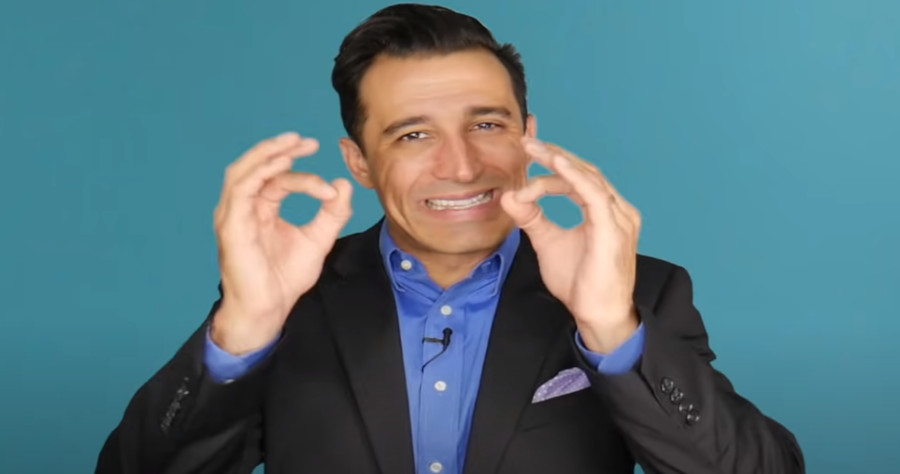
How PDF Templates Work in SuiteCRM:
- Template Creation: Users can design PDF Templates using a user-friendly drag-and-drop interface within SuiteCRM. They can add placeholders for dynamic data fields, such as contact names, addresses, and transaction details, which will be populated automatically when generating the PDF document.
- Data Merging: When generating a PDF document, SuiteCRM retrieves relevant data from the CRM database and merges it with the PDF Template, replacing the placeholders with actual information from the CRM records.
- PDF Generation: Once the Template is set up and the data is merged, users can generate the PDF document with a single click. The resulting PDF is instantly available for viewing, printing, or sharing with customers or other stakeholders.
Examples of PDF Templates in SuiteCRM:
- Quote Generation: Sales representatives can use PDF Templates to create professional quotes for customers. The Template can include the customer’s name, address, product details, pricing, and terms and conditions. When generating a quote for a specific customer, the PDF Template pulls the relevant data from the CRM, resulting in a personalized and consistent quote.
- Invoice Generation: With PDF Templates, accounting and finance teams can generate invoices with ease. The Template can include the company logo, billing details, line items, and payment information. When generating an invoice for a particular transaction, SuiteCRM retrieves the transaction data from the CRM, and the PDF Template dynamically generates the invoice.
- Proposal Creation: PDF Templates can be utilized to create compelling proposals for potential clients. The Template can include a cover page, executive summary, scope of work, pricing, and terms. When generating a proposal for a specific client, SuiteCRM merges the client’s information and other proposal details, creating a tailored document for that client.
By using PDF Templates in SuiteCRM, businesses can streamline document generation processes, reduce manual efforts, and ensure consistency in their communications with customers. The dynamic content merging ensures that documents are always up-to-date and accurate, enhancing professionalism and customer experience.

