The Documents module in SuiteCRM provides a centralized and organized way to store important files and link them to relevant records within the CRM system. It offers a secure and easily accessible repository for various types of documents, such as contracts, proposals, invoices, marketing materials, and more.
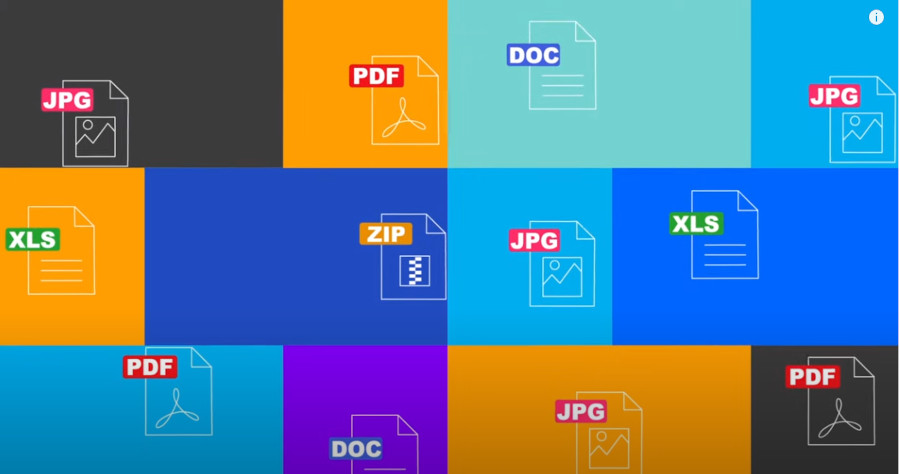
Here’s how the Documents module works in SuiteCRM:
- Uploading Documents: Users can upload files directly to the Documents module. This can be done by clicking on the “Create” button within the module and selecting “Upload Document.” Users can either drag and drop files or browse their computer to select the desired document.
- Organizing Documents: Once uploaded, documents can be organized into folders or subfolders for better categorization and easy retrieval. This helps keep the document library well-structured and allows users to quickly find the relevant files.
- Linking Documents to Records: One of the key features of the Documents module is the ability to link documents to specific records within SuiteCRM. For instance, a sales contract can be linked to a particular opportunity, or a product manual can be linked to a specific product record. This association allows users to access relevant documents directly from the associated record.
- Document Revision History: SuiteCRM keeps track of document revisions, allowing users to view previous versions of a document. This feature is particularly useful when multiple team members collaborate on a document, ensuring a history of changes and edits is maintained.
- Document Sharing and Permissions: Administrators can set user-level permissions to control who can access, edit, or delete documents. This ensures that sensitive or confidential files are only accessible to authorized personnel.
- Version Control: SuiteCRM’s Documents module provides version control capabilities, enabling users to maintain different iterations of the same document. This is helpful in scenarios where document updates and changes are frequent.
- Document Search: The module includes a search function that allows users to quickly find specific documents using keywords or file names. This saves time and effort in locating relevant files, especially in large document repositories.
- Integration with Other Modules: The Documents module seamlessly integrates with other modules within SuiteCRM. For example, documents can be linked to leads, contacts, accounts, opportunities, and other custom modules.
- Document Collaboration: Team members can collaborate on documents by accessing and editing them in real-time, making it easier to work on shared files collectively.
- Document Versioning: When a document is updated, the previous version is preserved, ensuring historical records are retained and accessible.
In summary, the Documents module in SuiteCRM offers a comprehensive solution for storing, managing, and linking important files to relevant records. This streamlines document management processes, enhances team collaboration, and ensures easy access to essential files within the CRM system.

