With this SuiteCRM integration, you can easily send WhatsApp messages to any mobile number with a single click on the WhatsApp icon within any module. It enables you to automate WhatsApp messaging to your clients based on predefined actions known as workflows.
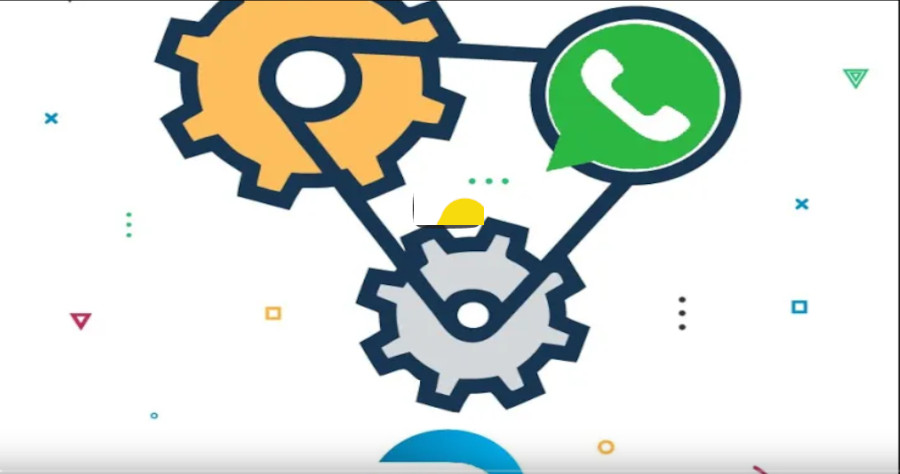
Additionally, you can send bulk WhatsApp messages directly from module list views such as Account, Contact, and Lead, and receive replies as inbound WhatsApp messages.
Key Features
- Send WhatsApp messages from all modules.
- Single Conversation view same as Whatsapp mobile for all your Whatsapp conversations in SuiteCRM.
- Send Whatsapp using existing text email templates.
- Picture and text messages can be sent using only the caption option.
- Track all your conversation in one Click.
- You can see the Outbound / Inbound WhatsApp records in a Call module.
- Send immediate WhatsApp notifications to your Sales manager by WorkFlow when a new Lead is assigned.
- Send immediate WhatsApp notifications to your support engineer by WorkFlow when a new Case is assigned.
- Bulk/Mass WhatsApp feature for Accounts, Leads, Contacts modules from ListView.
- Auto Related Outbound/Inbound WhatsApp to the appropriate module record.
- Users Can see Notifications when Inbound Whatsapp is received.
- It can be used as a reminder, Anniversary, birthday to customers.

